For arts organizations, especially those with small marketing budgets, social media is one of the main channels of communication for reaching new and existing audiences. In this article, we’ll tackle some useful tips to make social media content more accessible for all audiences.
What is Social Media Accessibility?
Social media accessibility ensures that arts organizations don’t exclude audiences online.
By embracing social media accessibility, organizations demonstrate dedication to social inclusion, ethical practices, and care towards their audiences while ultimately broadening overall marketing reach. But in the United States, adhering to accessibility standards is also becoming a federally mandated requirement.
With recent revision rulings by the U.S. Department of Justice regarding Title II of the Americans with Disabilities Act (ADA), arts organizations that provide public programs and services will be required to meet certain accessibility standards when creating digital content. This rule also applies to all social media posts made as early as April 2026.
Later in this article, we’ll dive into ways to help you adapt your processes to become compliant with the regulations before the deadline.
How to Create Accessible Social Media Content
Creating accessible social media content starts with understanding the systemic challenges individuals with disabilities face.
Organizations should start by reading about embracing the social model of disability, which states that disabled individuals lack access to most aspects of society due to structural, societal, and physical barriers. In other words, the lack of access has nothing to do with one’s disability, and everything to do with inaccessible design on multiple levels.
Embracing the Social Model of Disability for Arts Organizations
How an organization approaches accessibility helps it serve its audience in the most universally accessible way. A holistic view of disability lets you build a culture of understanding around inclusive, accessible programs and offerings.

Create Alt Text for Images Posted on Social Media
Alternative text, otherwise known as “alt text,” is short text alternative to non-text content on webpages and social media. Facebook, Instagram, LinkedIn, X, and Pinterest all provide opportunities to add alt text to images. Adding alt text to social media posts is often a great first step to making content more accessible.
- Alt text enables screen reader users to understand the information about on-page images
- Alt text is also used by search engine crawlers to help contextualize images
- Alt text can also be displayed in instances where an image doesn’t load or loads too slowly
The best alt text is written to provide clarity and context to users. When writing alt text it’s important to consider the following:
- Write in full sentences and keep the alt text concise, around 125 characters
- Avoid using “image of” or “graphic of” (for art, if the medium is relevant, it’s okay to include things like “Watercolor painting of…” or “Black-and-white photograph of…”)
- Write in present tense, active voice, and write in affirmations; do not describe what isn’t in an image
- For acronyms try to spell out things like USA as “U-S-A” for screen readers
Ultimately, alt text should answer three important questions: Why is this image here? What purpose does this image fulfill? And what information does this image present?
For a more comprehensive list of tips for alt text and image descriptions, Cooper Hewitt provides a great set of guidelines for art-focused content.
Pro Tip: Add Detailed Image Descriptions
Go further than alt text with more detailed image descriptions. Alt text is often limited to a small number of characters. One way to go further, especially on visual platforms like Instagram, is to provide a more detailed description in the post caption.

Make Emojis Accessible
When a screen reader encounters emojis, it pulls text from the unicode character specific to that emoji. In other words, every emoji has a word or phrase that is tied to its use. Here are some useful tips to how to properly use emojis on social media:
- Always double-check the descriptions of emojis
Some descriptions might have cultural context or additional meaning that users don’t intend. The website, emojipedia.org, provides a useful way to look up these descriptions.
- Always use emojis instead of emoticons
Emoticons like 🙂 will not be read by screen readers as “smiley face,” but rather as “colon closed-parenthesis.”
- Use emojis sparingly and always prioritize written text over emojis
When using emojis, place them at the end of phrases to avoid confusion. Do not use emojis as bullets in lists.
- Don’t put emojis in user names or profile descriptions
This avoids screen reader users encountering “smiling face with smiling eyes” every time they see an organization’s content.
Pro Tip: Accessible Hashtags
When using hashtags, it’s important to format them properly. Many users and platforms elect to express hashtags in all lowercase, which can sometimes create confusion.
Hashtags, like emojis, should be used sparingly and always with CamelCase or Pascal Case. Capitalizing each word not only helps screen readers distinguish phrases, but can avoid confusion or misinterpretation from all users.
In the hashtag #cardart this can be the difference between #CardArt and #CarDart.
CamelCase can also be used effectively with more than just hashtags. It can also be used in handles to distinguish parts of an organization’s name and in the backend of link shorteners to make links more accessible as well.
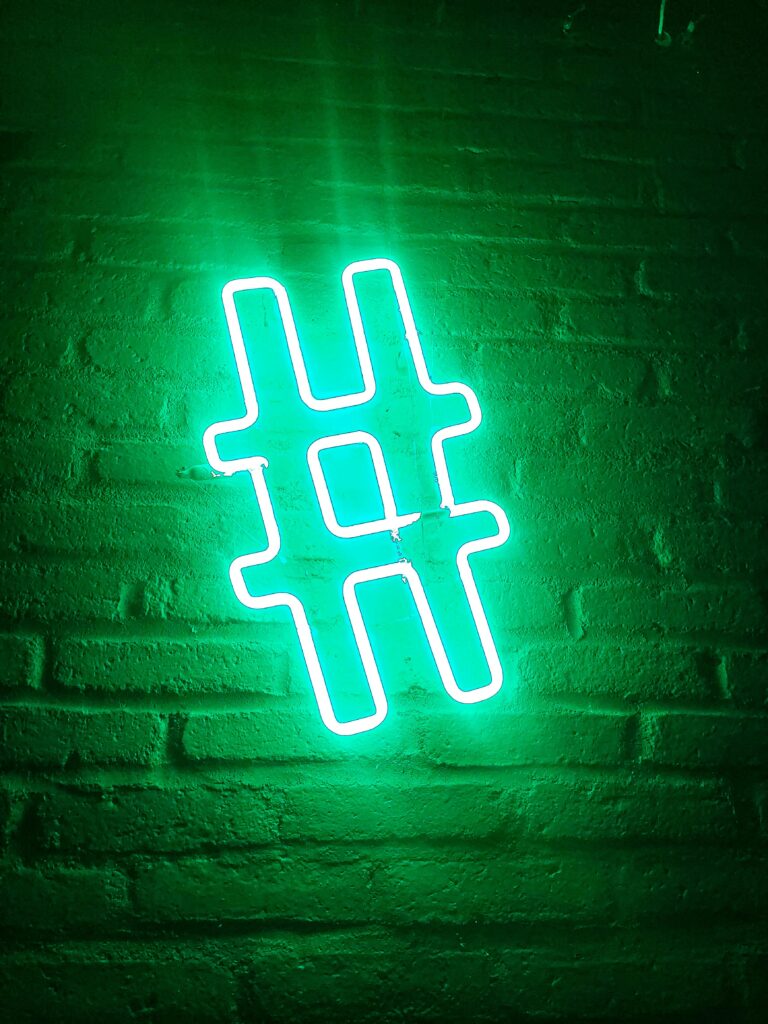
Make Sure Your Writing is Approachable
Language plays a large role in creating accessible social media content. Fortunately, there are simple guidelines to follow to improve readability.
Do This:
- Aim to write at a fourth to sixth grade reading level
- Use an active voice, rather than a passive voice
- Make your purpose clear using formatting. Put the most important information at the beginning of the post, and use appropriate spacing
- Spell out days of the week and avoid any unnecessary punctuation for screen readers
- Use language that embodies or honors an individual’s lived experience. Ask yourself, what story am I trying to tell?
Avoid This:
- Avoid jargon and excess language
- Avoid ableist language, which is any word or language that devalues disabled individuals
- Avoid inferring that someone is inspiring “because of” or “despite” their disability
Pro Tip: Check Your Reading Level
We recommend the free tool Hemingway App to help make your writing concise and correct. The app highlights lengthy, complex sentences and common errors. It also tells you what reading level your text is coming in at.

Use Video Captions on Social Media
According to multiple reports, up to 75% of the videos on Facebook are watched with the sound off. Caption use in younger generations is also a growing trend. Many of these audiences are more likely to watch videos in public with no sound than previous generations.
So what does this mean? Video captions are essential for all audiences and should always be part of your accessibility practices. Captions increase user comprehension, provide access for those who need them, are useful to users who can’t turn their sound on, and increase reach.
Here are some tips for how you can start to use captions in your organization’s content:
- The University of Melbourne Video Captioning Style Guide
- An Introduction to Accessible Multimedia: Captions and Transcripts
Incorporate Best Practices for Accessible Graphic Design
Embracing a universal design model is a best practice that broadens audience reach. It’s important to remember these four guidelines for accessible graphic design across marketing platforms, including social media.
-
1
Use contrasting colors, which is critical for colorblind and low-vision individuals
Black and white designs are always accessible. Color.adobe.com offers accessible color palette builders to support this specific guideline.
-
2
Aim for a contrast ratio of at least 4.5:1
One online resource that may be of use is the contrast checker on webaim.org. There is a wide variety of online tools that allow you to evaluate your designs.
-
3
Always use sans serif fonts, which are the most accessible fonts
Never use a script font and avoid serif fonts, especially in small font sizes, to improve readability.
-
4
Use authentic images of disabled individuals
Representation matters. Be mindful that not all disabilities are apparent and that the term disability is a very broad term that applies to a diverse group of people.

Approaching Accessibility Beyond Social Media
Accessibility is always a mission in deliberate action. Considering the abilities and needs of people with different abilities is mind-shift work. It involves confronting personal bias, creating new workflows, and updating or developing new policies. Building access sometimes involves letting go of things your organization believes are integral to positive arts experiences. Yet if those experiences are not accessible, consider who they are serving, and who they are NOT serving.
Prioritizing accessibility in social media can lead to larger systems change at your organization. Consider ways to activate access at all levels of your organization, within other aspects of marketing, your physical spaces, programs, policies, hiring directors, staff, volunteers with intersectional identities, and providing the tools and resources they need to grow as professionals. Allow access on all levels to become your organization’s aesthetic.
When someone has authentic access to engage in your space in-person, or online, it is a beautiful thing. Making your social media accessible is just one small step toward a better world where everyone has access to information.
Resources Referenced in this Article
- Web Content Accessibility Guidelines (WCAG)
- DOJ Ruling on ADA Title II (Nondiscrimination on the Basis of Disability; Accessibility of Web Information and Services of State and Local Government Entities
- WebAIM Contrast Checker
- Adobe Color Palette Generator
- Cooper Hewitt Guidelines for Image Descriptions
- Emojipedia
- The University of Melbourne Video Captioning Style Guide
- An Introduction to Accessible Multimedia: Captions and Transcripts
